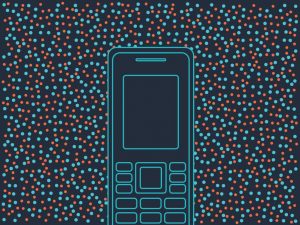It’s an exciting week for us here at RingCaptcha – our team has been working hard to build out a new feature that we think a lot of our current (and future!) customers will love!
What is it you say?! In the picture below, check out our new Unconverted 2FA OTP Numbers Dashboard!
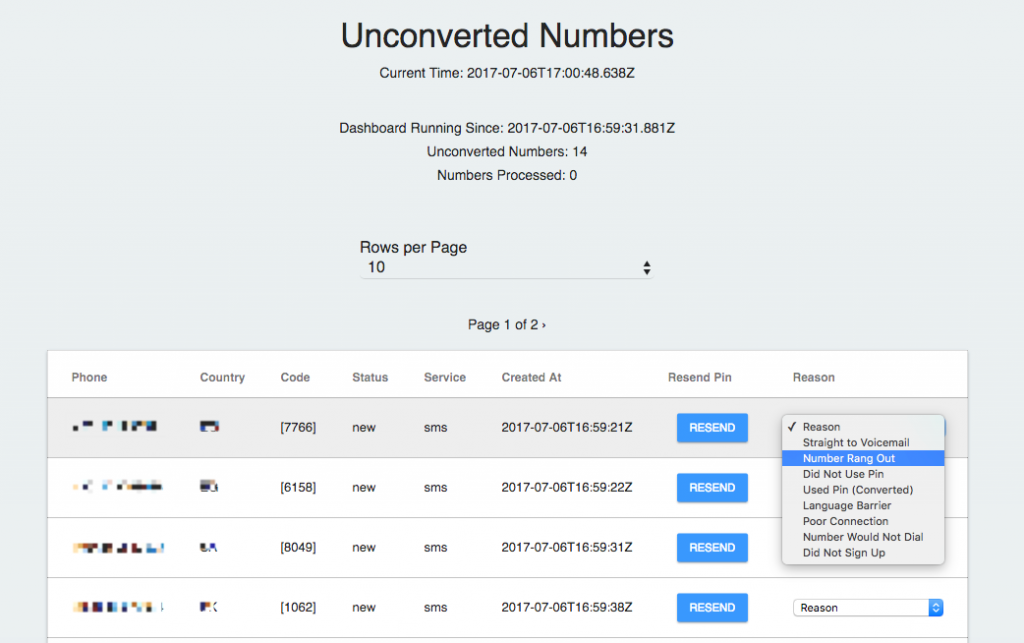
What is the Unconverted 2FA OTP Numbers Dashboard?
This dashboard auto-populates with a list of all numbers that have requested an OTP but have not entered it within 5 minutes of the OTP being sent out.
Why did we decide to build this feature?
When we speak with our customers, so many times we are asked the same question – my conversion rate (number of verified numbers/total number of unique numbers that were sent a OTP) is X%, why isn’t it 100%?
For a start, we tell them that 100% conversion never happen – there are always going to be drop-offs no matter what you are using OTP for. If you’re using it for onboarding, people may not realize what they are signing up for and will decide not to verify, others may try using a different number as they don’t want to enter their own etc. If you’re using it to verify transactions, the user may decide last minute that they don’t want to make the purchase anymore. While for users using it as a security feature, it may just be doing its job (i.e. if it’s a fraudulent person attempting to access a user’s account, they should not be converting!).
So this new feature is aimed at 1. Those of you who want to understand why your users aren’t converting and 2. Those of you who want to help your users convert. There are two main approaches to using the dashboard as explained below.
- Companies can use the dashboard as a once-off, say for 3 consecutive days, to call out all unconverted numbers that come in, speak with these users, get an understanding of why they aren’t converting and what they can do to help them convert. This exercise could be carried out monthly in order to stay informed and understand current issues that unconverted users may be facing.
- The first use case is great for understanding why users aren’t converting, this second use case focuses on helping users actually convert. This works by having member/s of your support team call all unconverted numbers that appear on the dashboard as they appear. Doing this, your support team can then help the user convert if they are a genuine user. As you can see on the dashboard, the support team can see the OTP that was sent to the user so they can ask the user to confirm the OTP that they received – you’d be surprised at how many times people misread the OTP!! There’s also the ‘Resend Pin’ button should the user claim to have not received the OTP. This will send out a new OTP (through a different one of our SMS providers than the first) and will appear on the dashboard next to the old OTP. Again, the support member can then ensure that the user is entering the OTP correctly.
A walkthrough of the dashboard:
As you can probably already see from the screenshot, it’s extremely straightforward and easy to use!
Current Time and Dashboard Running Since are both pretty self-explanatory. The one thing to note is that all times are in UTC.
Unconverted Numbers is the amount of numbers currently in the list of unconverted numbers.
Numbers Processed is the amount of unconverted numbers that have been dealt with (i.e. assigned a reason in the ‘Reason’ column) during this session.
Rows per Page lets you choose the amount of numbers you want to show on each page. You can choose from 5, 10, 15 or 20. This can be increased if you so wish.
Page X of Y allows you to switch between pages.
Phone column has the phone number associated with each unconverted user.
Country columns show the two letter ISO country code associated with each unconverted user.
Code column is the 4 digit PIN the unconverted user was sent. Should a new code be sent, it will appear to the right of the current PIN.
Status lets you know the state of the SMS. For example, if the user has already verified, the status will be ‘verified’, if the SMS failed to send the status will be ‘failed’. If the SMS has been sent out but is still not verified, the status will be ‘new’. Nearly all SMS in this dashboard will have status as ‘new’.
Service column lets you know whether the unconverted user requested an OTP via SMS or Voice.
Created At is the time and date that the unconverted user requested the PIN.
Resend Pin allows you to resend the PIN should you need to.
Reason is a drop-down menu to select the outcome or issue relating to this unconverted number. This can be customized as you wish. Once a reason is selected for a given number, the row disappears from the table. All reasons are stored in our DB and reports can be generated on request.
How do we get our hands on one of these dashboards?
Just contact your Account Manager or reach out to support@ringcaptcha.com and we will get your unconverted dashboard up and running on your account

 Verification
Verification