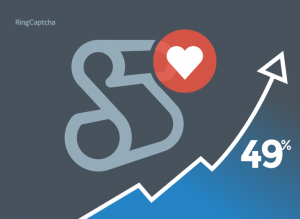You might also like these other posts...
RingCaptcha’s East/West Coast Drink-up
The phone number is shared across an intimate spectrum of friends, colleagues and family -- the uniqueness and longevity of… Continue Reading
True Story: How 2nd SMS OTP, alternative SMS providers, and alternative voice OTP improve reliable user onboarding
The phone number is shared across an intimate spectrum of friends, colleagues and family -- the uniqueness and longevity of… Continue Reading
Case Study: How SMS Notifications Improved Scripted’s First-Time Customer Satisfaction by 49%
The phone number is shared across an intimate spectrum of friends, colleagues and family -- the uniqueness and longevity of… Continue Reading
GET STARTED NOW
Over 1 million fake leads blocked by RingCaptcha and counting!
50 SMS Free Trial • No Credit Card Required
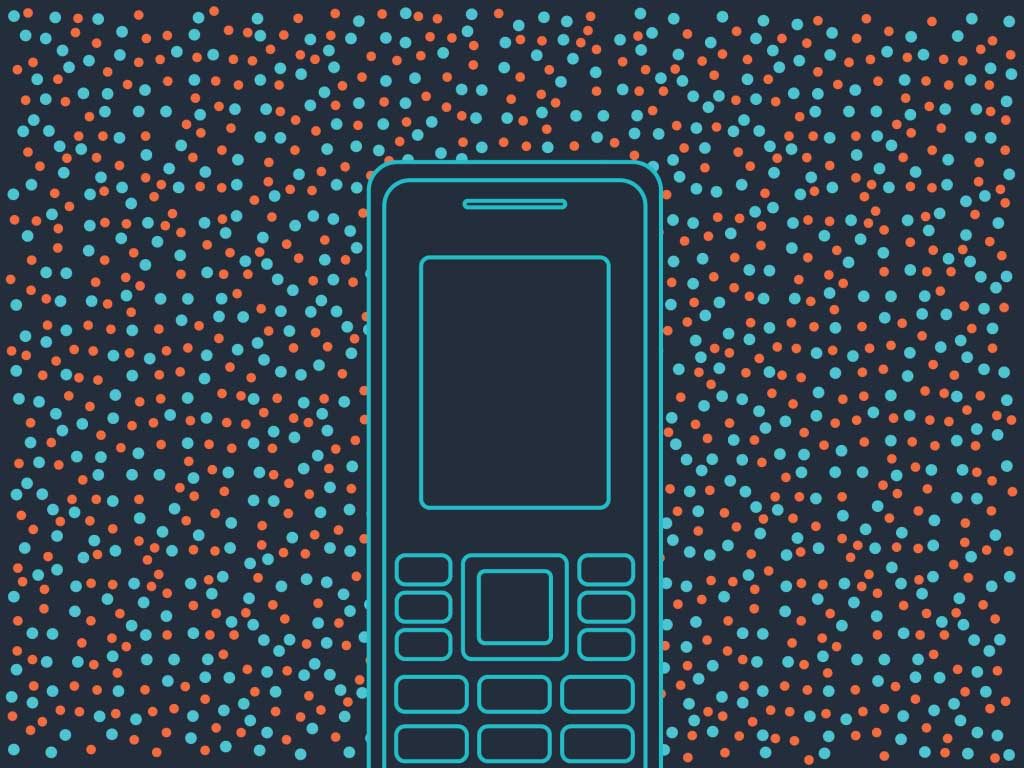

 Verification
Verification